Log in to Unnax Portal and complete your profile:
- Navigate to Unnax Portal
- Go to Config > Profile
- Select your country code
- Enter your phone number
Open Google Play Store or the iOS App Store and search for and download the Authy App
Adding Authy Tokens is very easy. Just enter your cellphone number and follow the steps below:
1. Enter your cellphone number here.
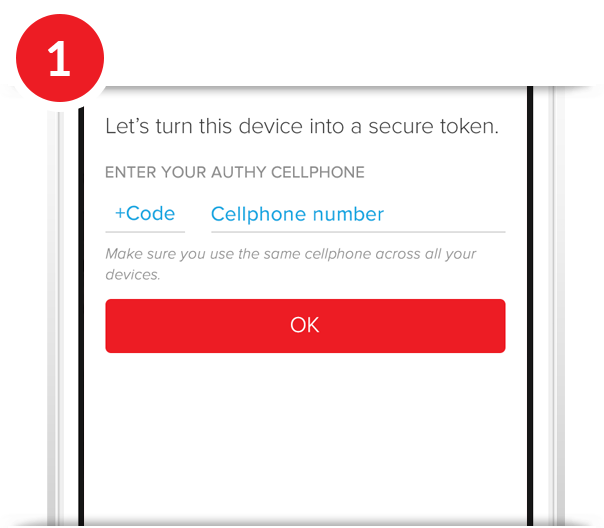
2. If you don’t have an account, we’ll ask for your e-mail to create one.
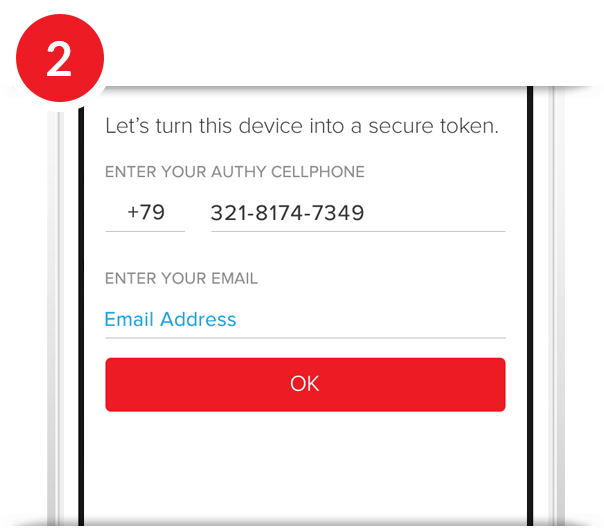
3. Lastly, for security we’ll use your number to send you a registration pin. You can get one via SMS or Phone Call.
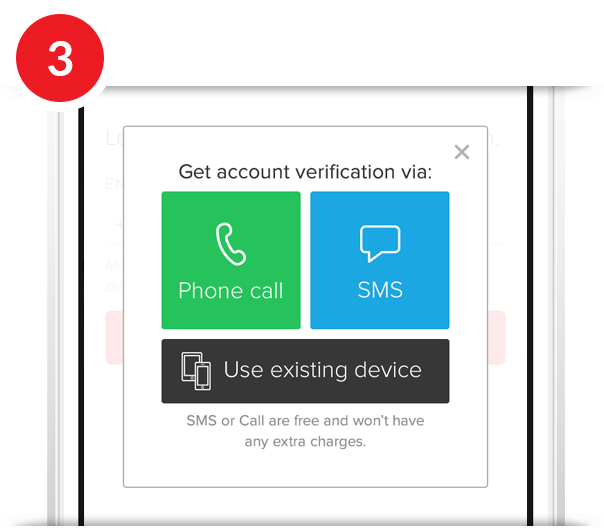
The account will be automatically linked to your Unnax account to confirm sensitive actions in the Unnax portal.